Instructions
Project Types
- The red shapes on the map are street-level projects
- The purple shapes on the map are featured projects
General
- Click on a red or purple shape on the map to view project summary information in a pop-up box
- Then click the More Info (red shapes) or Featured Project Detail Page (purple shapes) link for detailed project information
OR
- Enter an address in the search box, then click a red or purple shape to view the pop-up box
- Then click the More Info (red shapes) or Featured Project Detail Page (purple shapes) link for detailed project information
Moving Around the Map
- Hold down the left mouse button and drag to pan the map
- Click the plus/minus buttons in the upper left corner to zoom in/out of the map
- Click the house button in the upper left corner to return to a full view of the city