Instructions
General
- Click on a tab to explore the different sections of the story map
- Use the scroll bar within the map frame to see more text
- Click any icon on the map for a summary of what the feature is
Moving Around the Map
- Hold down the left mouse button and drag to pan the map
- Click the plus/minus buttons in the upper left corner to zoom in/out of the map
- Click the house button in the upper left corner to return to a full view of the city
- Click the search button to search for an address